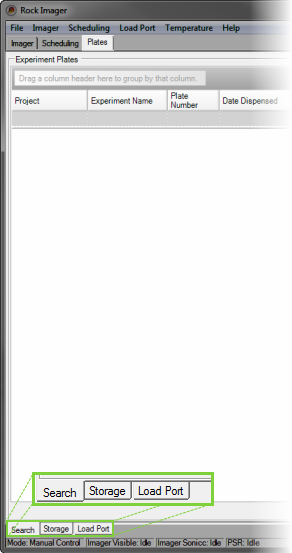
The Plates tab (Rock Imagers 1000, 182 and 54 only) is where you go to interact with the plates inside your imager.
The Plates tab has three sub-tabs: Search, Storage and Load Port.
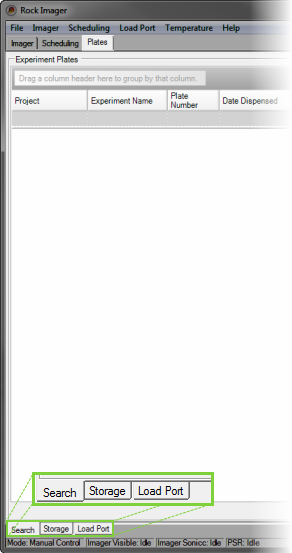
Plates Tab
- Search Sub-Tab: Provides a quick way of finding a plate in the system by searching for a number of plate criteria.
- Storage Sub-Tab: Displays information about all plates currently in storage.
- Load Port Sub-Tab: Displays information about plates in the load port.
Right-Click Options
If you right-click on the name of a plate on the Plates tab's sub-tabs, you can:
- View information about a plate by selecting Plate Information...
- Image a plate immediately with its default imaging setting by selecting Image Plate
- Image a plate immediately with a custom imaging setting by selecting Image Plate Using...
- Tag certain drops as interesting in Rock Maker and wish to image only those drops with its default imaging setting by selecting Image Interesting Drop(s)
- Tag certain drops as interesting in Rock Maker and wish to image only those drops with a custom imaging setting by selecting Image Interesting Drop(s) Using...
- Reset drop location positions by selecting Clear Drop Location Positions
- Move the plate to the load port hotel, storage, or a specific type of imager by selecting Move Plate to...
- Reset your search parameters by selecting Clear Filter
- Save your search results in a text file by selecting Export
|
|
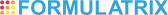
|
RIC-V214R114
|